After signing in, you will see the Family Access homepage. These boxes are known as Tiles and they are linked to parts of your student’s profile. You can also pull down the three lines circled below to get a list of these same tiles.

Attendance tile will show the dates students were absent from school. There is a legend in the upper right hand corner that tells you the definitions of the codes associated with an absence.
Assignments, Grading & Portfolio tiles will be available only to middle and high school students and families. Elementary students will receive grading information through their homeroom teacher.
Fees Balances of fees due at your school or district.
Fee Payments & Food Service tiles will have food balances for each student. If you want to make a fee payment online or add money to lunch accounts, you can use the Revtrak Payment System in the upper right hand corner and shown here.
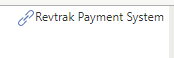
- You will be required to set up an account in this payment system that automatically links back to your student’s school account. You can select the same password as your Skyward account, if you wish.
- Select All or Required Fees and add your checking or credit card number for payment. Please note there is a credit card fee of 3.62% associated with all transactions.
- Food service balances roll over year to year until graduation.
Food Service Application tile, otherwise known as Educational Benefits, allows you to apply directly online and will auto-populate your family’s information.
Schedule tile will have your child’s schedule for the school year.
Student Profile tile to make sure all the information related to your student and family is correct. You will see a lot of great information in this quick snapshot. We encourage you to reference it for things you may need through the years.
Transportation tile will have your child’s transportation information by the beginning of September. If you moved into the district in the middle of the year it will take a week to show up in your account.
Online Form tiles need to be completed at the beginning of every school year by a guardian. Once completed, the tiles will no longer appear.
